The waiting game is done.... for all you guys out there who have iPhone 3G (locked) or unlocked before with "YellowSnow" but accidentally updated their OS version to 2.2.1 with 2.30 baseband which is unlock-able by that time. And there are even group of people who strived hard to downgrade their baseband 2.30 to a unlock-able baseband version but that doesn't work a 100% sure coz you will need to have a bootloader 5.8 before the unlock will work.
But now the iphone-dev team released the so called "Ultrasn0w" to unlock your iPhone 3G and 3GS to be used with any carrier in your country.
Instructions are as follows:
WARNING: Ultrasn0w will work with all iPhone 3G and 3GS models
Note: Links to download redsnow and PwnageTool can be found at the bottom part of this post.
1. Upgraded your iPhone 3G to iPhone OS 3.0 via iTunes.
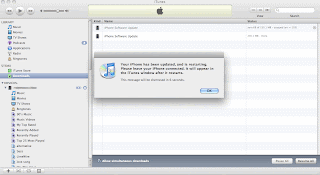
2. Jailbreak your iPhone 3G using redsnow or PwnageTool which will install Cydia/Icy automatically.
the error will only come out when your unit do not enter in DFU mode. but you can repeat the instruction until you put your device in DFU mode.
3. Run Cydia/Icy from your jailbroken iPhone 3G.
Note: Make sure you are connected to your Wi-Fi Network.
4. Add the repo repo666.ultrasn0w.com to Cydia or Icy.
Steps for adding sources:
1. Tap Manage on Cydia.
when done adding the source, this window should appear.
5. Tap the repo666.ultrasn0w.com that you just added or search for "ultrasn0w" in cydia or icy and tap install ultrasn0w.
6. Reboot your iPhone 3G device.
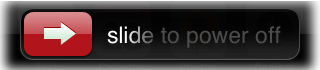
and there you go you should be able to use any SIM card of your choice... because your iPhone 3G and 3GS is already unlocked. Thanks a lot to iPhone Dev Team for their unending effort to make this iPhone 3G and 3GS unlock possible.
Links are here for the tools you need to jailbreak and unlock your iPhone 3GS, 3G and 2G too:
MAC: Here
WINDOWS: Here

































Nice tutorial, keep it up
ReplyDeleteis there any way to install cracked apps with purplera1n?
ReplyDelete